A lot of great new features will be delivered in the Summer ’20 release. Here are the top 4 ideas that we as customers asked, voted for, and prioritized. (Woof! Salesforce does make us do a lot of work.)
1. Split View In Standard List View
In the split view, records and the list can be seen side by side rather than navigating back and forth. Great, if you just want to quickly skim through some records.
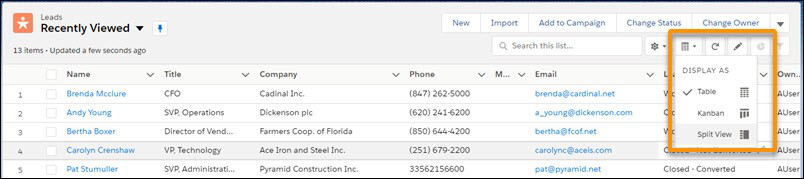
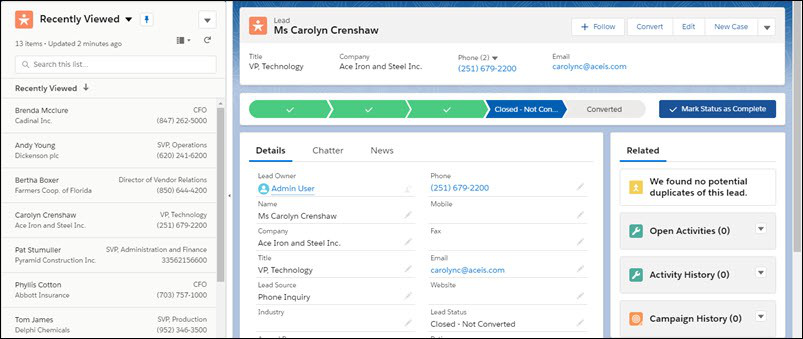
How: Look for split view below kanban view on your lists..
2. Multi-Step walkthroughs
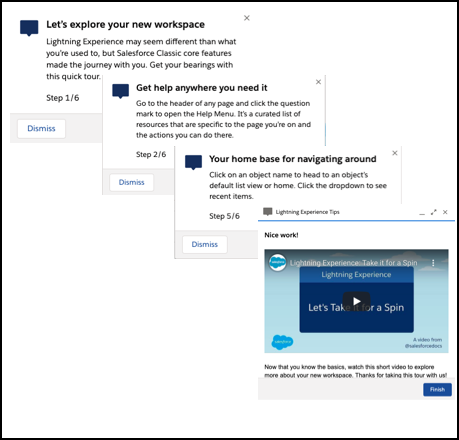
Walkthroughs are a series of 10 prompts that can be used on single or multiple screens. Walkthroughs can help:
- Onboard new hires or guide existing users through new features
- Guide users for a multi-step process.
To get the feature, subscribe to my trailhead to get the permission set license. There will be a trial button available too on the In-app guidance page in the setup menu. Using the trial, multi-step walkthroughs can be shown to users for 30 days.
3. Pardot sandbox
Earlier Pardot environment was the same for both production and sandbox. That means changes that you make to Pardot in the sandbox of your Salesforce, reflected in production.
With the new feature, configuration changes in Pardot can now be tested in Sandbox before deploying to production. A new developer Sandbox for Pardot would be available. This sandbox is a Pardot Business Unit that is provisioned from any Salesforce sandbox.
4. Run lightning flows on record save and on receipt of the platform event message
At least 4 ideas are to be delivered in Summer 20 that apply to lightning flows. More and more, Salesforce is making flows powerful. Shows how flows are going to be the future and the go-to-tool for any customization and development.
Flows could only be launched either by buttons or process builder earlier. With this release, flows can be triggered after a record is saved.
This feature is currently available with a process builder, but the difference is that process builder can not be triggered only on record updates. A process builder can only be triggered either on record creation or when a record is created or edited.
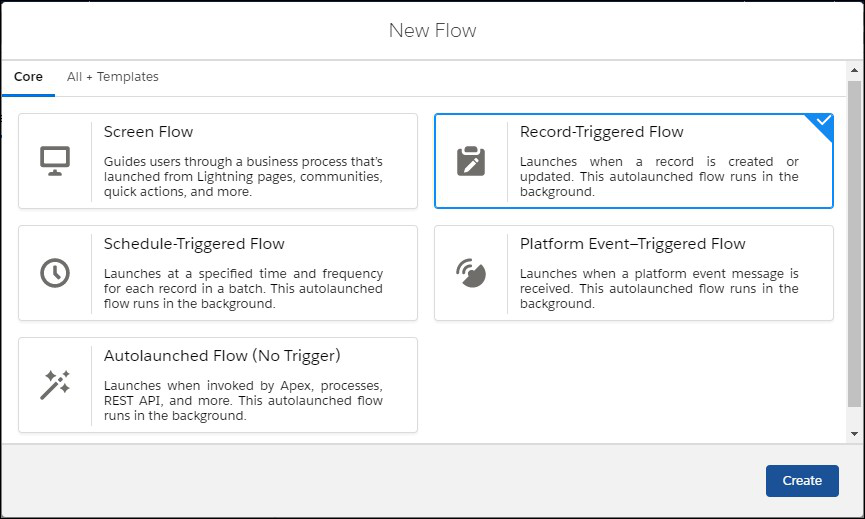
With Platform triggered flow, platform event-driven automation can be done through flows without using the process builder to call the flow.
The advantage of using such flows is that unlike event processes, platform event-triggered flows don’t require an associated Salesforce object and can access all available records.
Complete Summer ’20 release notes are available here. A great article on flows can be read here.
Read more: https://initaura.com/how-to-create-a-screen-flow-for-the-community-users/